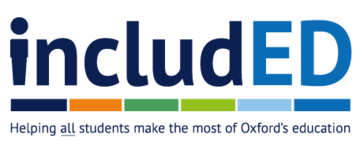A guide to digitally supported inclusive teaching
Resource to support the Digitally Supported Inclusive Teaching Toolkit

This guide provides ten prompt questions to consider how students’ learning, engagement and participation can be supported through digital practices. It is underpinned by the findings of student surveys at Oxford, consultation with teaching and learning support staff, as well as broader scholarship and practice in digitally supported inclusive teaching (SSO required).
You may find it a useful starting point for considering digitally supported inclusive teaching.
You can also download this guide to digitally supported inclusive teaching as a Word file.
For further suggestions on how to engage with these prompts, including additional support and activities to run with colleagues and students, see the self-evaluation tool in the Digitally Supported Inclusive Teaching Toolkit.
1. Is there a single portal that students can use to find all up-to-date information about their learning, teaching and assessment?
If students know where to find essential information about learning activities, readings, assignments; are clear on what is expected of them when; and can integrate information into their own time management systems, they can more effectively plan their learning and study time.
- Aim to draw together all key course information such as course handbooks, learning materials, core readings/reading lists, calendar events, educational recordings, assessment dates and details into a single Virtual Learning Environment (VLE), for example, Canvas.
- Consider agreeing within a course and/or programme on a clear and consistent format for this. What should this look like in your teaching context? Who should be included in this conversation? This may involve making compromises about where information is stored, particularly for joint honour programmes.
2. Where in their learning are students able to obtain accessible versions of teaching materials?
By sharing teaching materials with students digitally via the VLE, students can access resources in a format that is most accessible and readable to them. This is essential for many students with specific learning needs.
By following a few basic accessibility steps, teaching materials will be usable for almost all students. Canvas tools that have been developed for Oxford users are accessible and compliant with WCAG (Web Content Accessibility Guidelines), thereby ensuring screen reader accessibility is ‘built-in’.
- Aim to share all handouts, slides, etc digitally with students. Doing so via the VLE means students can use tools (such as Ally and SensusAccess) to optimise accessibility and readability.
- Not all digital materials are by default accessible. When creating materials, consider following some basic accessibility steps (eg providing Word or accessible PDF copies) or using an accessibility checker before publishing.
- Ask your students if they are able to use and access their learning materials, and where adjustments might be needed.
3. Where in their learning are students given opportunities to better prepare for teaching sessions?
For many students, having access to learning materials shortly in advance of sessions facilitates better information processing during ‘live’ sessions, enabling students to interact more closely with the material in the session and contribute ideas more freely. For students with some specific learning needs this is essential for accessibility. When this content contains gaps or missing information, students at Oxford tell us that this can prompt them to reflect on their knowledge in advance, ask better questions in the session and carry out preparation to make the most of the session (eg revisiting lecture notes). Providing complete notes/slides afterwards or other ways to check understanding (quizzes, question boards) means students who were unable to attend a session are not unfairly disadvantaged.
- Consider uploading learning materials to the VLE prior to the session. These might include a summary of session aims, learning outcomes, a list of key questions or topics that you plan to cover, materials you will ask students to read during the session, handouts, or slides.
- Where possible, aim to make this available 24 hours in advance and clarify expectations on what (if anything) you expect students to do with the information to prepare for the session.
4. Where in their learning are students given multiple ways to review and revisit core content?
In surveys, Oxford students frequently tell us that having the opportunity to review and revisit core sessions (ideally up until the relevant assessment has taken place) is invaluable. It supports a more connected and contextualised learning experience, for example: in cases where lectures are not ‘in sync’ with other sessions (eg tutorials); where students have been unable to attend a session; or when students come to revising for exams.
- Agree with your course/programme/department what is and is not considered as ‘core’. For example, personalised learning (tutorials) versus sessions that are the same for all students, or which all students are expected to attend (lectures).
- Aim to upload content from core sessions – for example, handouts, slides – to the VLE. Or, where facilities allow, record the session and make this available to watch later. Be clear with students about which sessions are considered to be ‘core’.
- Try to make these materials available in a consistent way (eg uploading shortly after the session or categorising according to week/theme on the VLE).
5. What types of educational recordings are available to students and how can they learn from them?
Pre-recorded videos are an inclusive way to make effective use of in-person teaching time and support asynchronous learning. If using educational recordings, consider making them accessible so that all students can use them for learning. Recordings of live sessions enable students to revisit material and engage with it at a pace that allows them to actively and meaningfully learn (eg by pausing to take notes, writing down questions, looking up references, independently reviewing material).
- When pre-recording videos for students to watch in advance, consider limiting each recording to maximise engagement (eg 10-15 minutes maximum).
- When making a recording, consider including both the speaker and a reference point (eg slides).
- Try to increase accessibility by providing text for any video recordings – for example, by enabling automated captions and checking for accuracy before publishing, or uploading a transcript where there is one.
- Aim to provide good quality audio, for example, by using a microphone.
-
If recording live sessions, agree with colleagues any practical considerations that need to be discussed (eg technical support that might be needed).
6. Where in their learning are students given opportunities to enhance their understanding of expectations, criteria and standards for assessed work?
Students are better placed to succeed in their assessments when given access to clear information about what they are expected to do (the task), the standards of assessed work (criteria), and a timeline for assessment. Making this all available on the VLE makes assessment expectations transparent to all students and enables them to anticipate and prepare for assessments.
- Aim to use the VLE as a ‘one stop shop’ for all assessment information, including assessment criteria, deadlines, past papers and, where possible, examples of work across a range of standards.
- Consider designing assessment activities that can support students to orient themselves towards the expected standards of work (eg peer review).
7. Where in their learning are students given opportunities to use the VLE to enhance their engagement with formative feedback?
Students are better placed to improve work if they can compare assignments (and the feedback they have received on them) and clarify feedback. Typed feedback improves legibility, while options for audio and video feedback can be particularly beneficial for conveying tone and talking through / showing tricky areas of the assessment.
- Consider giving students the opportunity to submit work online through the VLE. This facilitates feedback in a range of formats – typed, audio, video, and peer review – and also enables students to comment on feedback (eg asking to clarify a question).
- Consider giving students the opportunity to experience feedback in a range of modes.
8. Where in their learning are students given opportunities to benefit from online access to key readings?
In some subjects, being able to navigate archival or non-digitised material may be important to learning. However, access to digital versions of readings gives students flexibility in where they read and when they read, thereby enabling them to make efficient use of study time according to their needs. It also means students are not restricted by library availability of items or opening hours. Electronic versions of readings are particularly beneficial to students who may need to use assistive technologies (eg students with visual impairments). Students report that having to manage reading lists in a range of formats is a barrier to effective reading practices, so having access to all reading lists in one place online (eg ORLO) supports students to manage and structure reading time, whilst improving accessibility.
- Consider making your reading list available in a single place (eg using ORLO in the VLE). Within the reading list, try to provide links to the catalogue or, even better, direct links to digital copies of readings and resources. Subject librarians may be able to provide guidance.
- Ensure the links in the reading list are pointing to the most relevant and easily accessible versions of the readings.
- In cases where digital versions of readings are not available, consider using the Bodleian’s digitisation service which creates digitised extracts of books.
9. Where in their learning are students encouraged to prioritise and structure their reading?
Consider how the structure of your reading lists can develop students to make sense of their learning and navigate the process of reading. Reading lists that are structured, for example, by distinguishing between ‘essential’ and ‘further’ reading, prompt students to make informed and strategic decisions about how they plan and prioritise their reading. This is a good starting point for scaffolding students’ independent research skills, particularly when accompanied by activities that explicitly require students to develop these skills and better understand the process of reading academic literature.
- Consider using ORLO which enables you to both quickly assign importance to each reading (‘essential’, ‘recommended’, ‘further’) and divide readings into different sections according to the topic, week, or type of resource.
- Aim to make your reading expectations and categories/sections clear to students. For example, are ‘further’ readings simply additional, do they go into topics in more depth, or are they alternative readings? Particularly for long lists, consider directing students towards the key chapters or sections of readings. ORLO’s ‘Note for students’ can be used for this.
- Aim to share your reading list with students before the course starts and at least one week before reading is expected to be completed, giving students time to acquire texts.
10. Where in their learning do students have opportunities to engage in resources in a range of formats?
Linking to a range of resources, rather than text-based materials only, opens up opportunities to expose students to a wider range of educational resources, voices and formats. This can be particularly effective for learning in cases where images, objects, videos, audio or other media can better represent concepts and make them more comprehensible, or where students might benefit from seeing alternative formats (eg examples of delivering a conference presentation). Having access to resources in a range of formats can help motivate students’ engagement and interest.
- Online reading lists (eg provided through ORLO or the VLE) can easily facilitate links to resources in a range of formats (websites, video/audio, museum collections), so consider ways to incorporate these by including opportunities for students to engage with resources across a range of media and formats, such as lecture recordings (both internal and external), podcasts, virtual objects, blog posts and so on.
Download this guide to digitally supported inclusive teaching as a Word file.
Contact us
If you have a query, please contact us at
Stay informed