Using Canvas for a vibrant, flipped classroom
An example of using Canvas as a single portal in a Global Health Research course
- Group size: 41 students
- Teaching type: Postgraduate
- Division: Medical Sciences
- Subject: Global Health Research
- Tools: Canvas, Zoom, VoiceThread
Delivery
Using Canvas as our classroom, we ran a pilot phase of our new online Postgraduate Diploma in Global Health Research. We taught a one-week lesson on Global Health Research in Vulnerable Populations.
As the lesson was fully online, we used VoiceThread for pre-recorded, interactive lectures; Zoom for a live class, and Canvas discussion forums for student work and feedback, as well as Canvas assignments for more private reflective practice and one-to-one tutoring. Canvas, Zoom and VoiceThread were available as free Apps, which gave students great flexibility in how they accessed the lesson. Using Canvas as our classroom meant that everyone had one place to access all aspects of the lesson. It also meant that we could show students an optimal, simple route through the content. All they had to do was start at the top of the page and work down (see image). We used a flipped classroom method for the week-long lesson.
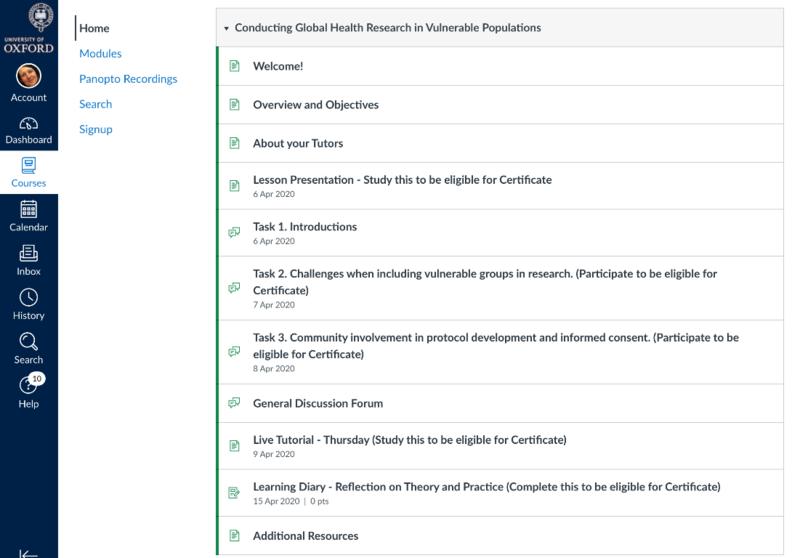
Image 1. The clear layout of the Lesson Homepage on Canvas. Start at the top of the page and work down. Students could tick off each element as they completed it. To minimise overwhelm, completion dates were suggested for various elements. Students had one week to complete the lesson.
Strengths
The flipped classroom format offered time to fully research, reflect on, discuss and develop arguments and contributions to class. This aligns with the Community of Inquiry framework which highlights the importance of social, cognitive and teaching presence for deep learning. It was inclusive as students were not put on the spot to ask or answer questions. They could pause and rewind the lecture as often as they needed. They could check spelling and grammar before posting on a forum and they could easily interact with classmates and teachers.
First, students studied a pre-recorded lecture and completed tasks on discussion forums before attending a live class. One very practical effect of the flipped classroom was that students came to class with specific questions or points they wanted to discuss, which made for a very positive, dynamic learning environment, where we made great use of our contact time.
For the pre-recorded lecture, students could add a text, voice or video message to any slide. The ease and immediacy encouraged engagement. This meant that as a teaching team, we could quickly see what students didn’t fully understand as well as what they found to be the most important elements of the lecture.
We used this information as a guide for our midweek live lesson. We knew what to spend some time clarifying/explaining and what to ask to bring out the wealth of knowledge and enthusiasm in the class. Knowing where students needed clarification helped us review and improve our teaching slides/lecture content for future cohorts.
As you can see from these images, students were keen to relate theory to practice. Bringing student-led scenarios into the lesson gave great relevance and interest. It encouraged further discussion and interaction between peers.
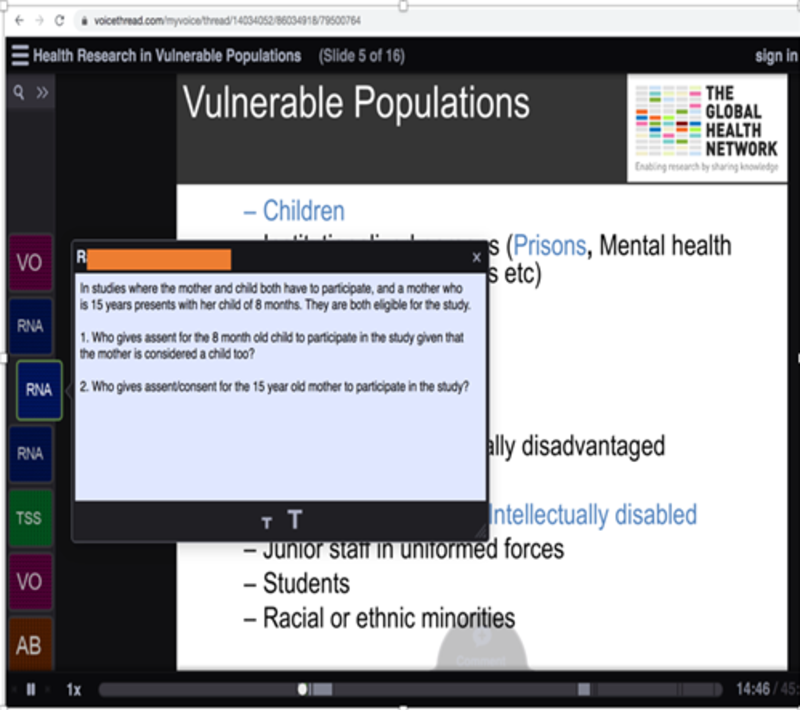
Image 2. An example of interaction on a pre-recorded lecture. Specific questions about consent and assent, especially where the mother is herself a child. (Initials on left margin of image are of students and teachers who posted on the interactive lecture).
Limitations
One challenge was the high volume of interaction throughout the week. The discussion forums were very busy, and this meant lots of scrolling. We had 41 students and a total of 398 posts across four discussion forums in one week. Forums also made learning visible as students could learn from each other – by sharing experience and by noting different approaches to scenarios.
As we had great discussions in the live class, we set up a discussion forum so those conversations could continue. This also gave an opportunity for students to ask questions after the contact hours. There were 48 posts here.
Summary
The flipped classroom format and tools used were easy for teachers and students to learn. They were enjoyable and helped bring a lot of energy and purpose to the classroom. It also meant that students who were working or who had family commitments could engage and contribute fully as there was flexibility in the week.
Inclusive teaching is important to the PGDip team as we want all students to be able to learn to the best of their ability and to engage with relative ease. When we design our lesson for the needs of all students (universal design for learning), our classroom becomes more equitable, and everyone benefits. It is necessary for some and valuable for everyone to have all their learning materials in one place and to be able to pause and rewind the lecture, to listen to it or to read it.
We obtained feedback from the students via an end-of-lesson student survey. Twenty-five participants responded to our end-of-lesson survey, 100% of whom agreed or strongly agreed that the lesson was ‘a good fit for my learning needs’.
96% (n=24) agreed or strongly agreed that the ‘pace and workload of the course was manageable’.
96% of respondents (n=24) agreed or strongly agreed that ‘interaction with faculty and classmates helped me learn’.
In addition to the end-of-lesson survey, we engaged students from the outset and ensured they had ‘How to’ guides for all the tools used and for the flipped classroom format. We advised how choice of browser can be important. Chrome or Firefox tend to work best. We also advised on expected workload and expected response time for feedback.
We gave great care and individual attention to each student. Teachers shared their expertise and drew out the knowledge and experience that students had. Students actively participated and helped make the online classroom a very vibrant, supportive place to be.
In the future, we will continue to use the flipped classroom on Canvas for the online Postgraduate Diploma in Global Health Research.
Contributed by: Sinéad Whitty, Head of Training, Teaching and Career Development, The Global Health Network, Nuffield Department of Medicine and Acting Course Director, Postgraduate Diploma in Global Health Research, Nuffield Department of Clinical Medicine

Contact us
If you have a digital education query, please contact us at
DIGITAL.EDUCATION@CTL.OX.AC.UK
Stay informed
Follow us


