- Group size: Eight students at Keble College
- Teaching type: Tutorials
- Division: MPLS
- Subject: Physics
- Tools: Canvas, Panopto, Microsoft Teams
Delivery
The FIT pathway: Tutorials recommends a combination of tutor-led resources and individual student tasks, as well as asynchronous activities (completed in students’ own time) and synchronous meetings (in real time) during which feedback and guidance may be provided. The FIT pathway offers suggestions on how to combine such activities using Canvas, MS Teams and ORLO (if applicable).
Professor Dieter Jaksch has been using Canvas to support his Physics tutorials, with the addition of videos recorded in Panopto.
Strengths
-
Students can work through online videos and problems in their own time
-
Videos can be more detailed than time-limited classes and tutorials
-
Tutorials are more focussed on a smaller number of problems for discussion
-
Online marking of work is more efficient than on paper
Limitations
-
Lack of social contact between students and between tutors and students
-
Online courses result in much more preparatory work for tutors
-
Online tutorial discussions have not been working well (Note: it should be borne in mind that online discussion forums need to be ‘seeded’ with key questions and actively facilitated with prompts and feedback in order to get students to engage. Depending on your department or college resources, you may be able to engage postgraduate students to assist in those tasks)
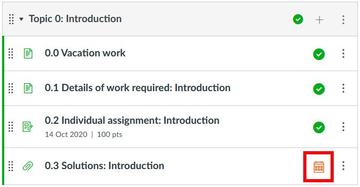
Figure 1. Module list in Canvas: Vacation work, individual assignment, solutions provided after specified date
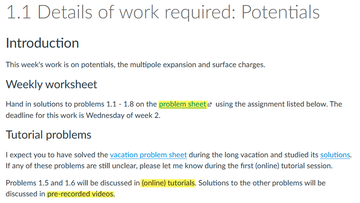
Figure 2. Page in Canvas providing clear instructions: Individual work (problem sheets), remote (online) tutorial meetings, and recorded videos
- Contributed by: Dieter Jaksch, Professor of Physics, Fellow and Tutor at Keble College